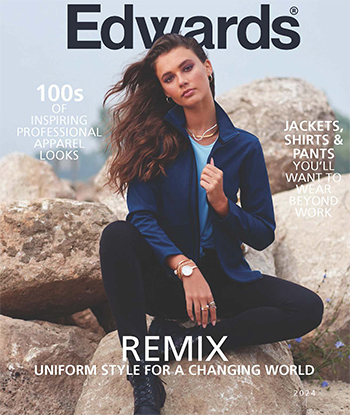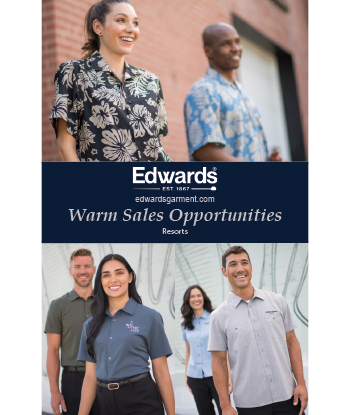Asset Library
As an Edwards distributor, you have access to the Edwards Asset Library which is your source for Edwards photography, logos, and branded assets. To access the Edwards Asset Library, click on the Services tab, scroll to the bottom where you see “Marketing Assets” - Login and Download Images. You must be logged in to the Edwards website to access the Asset Library link.
- Hi-res and Lo-res images
- On-Model, Product, IM and Colorway Images
- Collection Images
- Edwards Logos
- Brand Story
- Social Media Links
- Image Use Guidelines
Online Selling Tools
A number of Marketing Tools are available for you online - 24/7/365. It is recommended that you log in to have access all marketing tools.
- Virtual Samples - Virtual tool allows you to create your own decorated styles. visit a product page and cliick the ‘Create Virtual Sample’ button to create your virtual sample.
- Sell Sheets - Download product overview and selling points to help make the right selection. Visit a product page and click the ‘Download Sell Sheet’ button to view or download the sell sheet.
- Spec Sheets - Download technical product details to ensure you order the right size. Visit a product page and click the ‘Download Spec Sheet’ button to view or download the spec sheet.
- Imprint e-Catalog - Create your own e-catalog! Make our Apparel & Accessories catalog yours by adding your logo and information!
- Edwards e-catalog - View, email or download our full catalog by viewing our e-catalog available now!